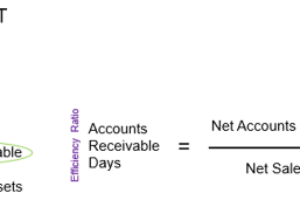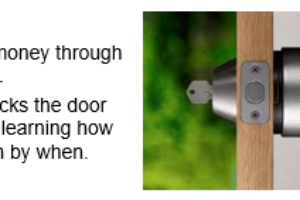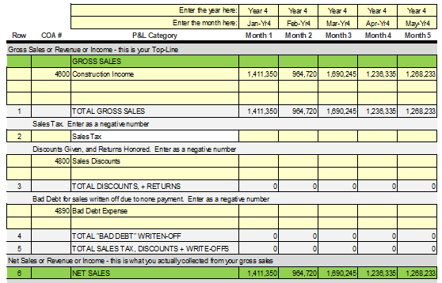
Synopsis
The most effective way to plan for profits is to pull together your historical P&L Statement results for the previous four years from your chosen accounting software into an Excel file to appreciate the patterns and trends in your business. Once you have this view, you are positioned to set your profit plan targets.
Why should I care about this tool?
Without targets to be realized by month, it is impossible to know if you are accomplishing your goals. The best way for most small business owners to know this is to have a plan for profit.
The most effective way to plan for profits is to pull together your historical P&L Statement results for the previous four years from your chosen accounting software into an Excel file to appreciate the patterns and trends in your business. Once you have this view, you are positioned to set your profit plan targets.
Our offer to you …
We recognize that organizing your historical P&L data takes time. We know that it is time well spent and that those who do this make more money with less stress than those who don’t. Will prove this to you by loading your data into our Business CPR™ Business Planning & Intelligence Tool (BPI) at no cost.
Once you have uploaded your data, email it to us at help@business-cpr.com, and will provide an initial view of what your profit plan should look like. Will do this for you because we know from experience that Highly profitable business owners with sustainable cash reserves use their profit plan as a basis for comparison to help them confirm what’s working well in their business and what they need to fix to make more money.
As part of this offer, you will get a no-obligation trial of the data views created through the Business CPR™ Management System that not only protects a business from failing, it is the surest way to realize sales, profit, and wealth creation goals. Below is the visual representation of the BCPR model that will help you gain and maintain control over your business in five “must-do” steps:
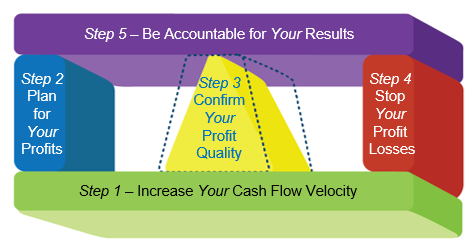
Step 2 of the BusinessCPR™ Management System is to build your profit plan to guide your decision-making. Your profit plan sets the foundation for the business you are building. Here is where you set your targets to be realized by month and year.
The BusinessCPR™ P&L Historical Data Organizer has been designed to help you organize your exported P&L Statement data by month, from month one to the current month. Your export file should have Columns A-C in place before your first month of data in Column D. Be sure that Column B is for your Chart of Accounts number (COA), if you have one, and that Column C is that account’s description. Save this file in case you need to reference your original data later.
Next, beginning with Column A, copy the data, by row, from your exported P&L Statement file into the appropriate, yellow-shaded rows by identified profit planning section for all of the monthly columns into the “P&L Data Tool” worksheet. Please note these P&L statement sections have been grouped according to the most common GAAP logic.
Do not copy the account totals from your exported accounting software file because this tool will automatically total the respective subcategories and totals.
Should you need to insert additional rows for any given section, do so below the subcategory header in Column A for each grouping.
Should you elect to move a row, it is better to copy and paste the row into the new P&L expense category rather than delete the copied row from the previous category. Cutting and pasting any data row will affect the totaling of data built throughout the tool.
At the bottom of the “P&L Data Tool” worksheet, a data check has been built into the tool to confirm your P&L Statement data transfer accuracy in the row labeled “Net Income Original” starting in Column D, where you will paste the actual Net Income totals from your accounting software Excel source file you used to export your P&L data.
If the values in the next row associated with “Net Income Check” are Zero by column, you have accurately loaded your P&L accounting data into the tool. Success!
If any month is not zero, then you are encouraged to reconcile where your data transfer issues exist before proceeding with any Profit Planning since the accuracy of your P&L data is a key component to building an accurate 24-month profit plan per BusinessCPR™ Step 2—Plan for Your Profits.
Another reason why you want your historical data to be as accurate as possible is tied to BusinessCPR™ Step 3—Confirm the Quality of Your Profits. This step is how you capitalize on BusinessCPR™ Step 4—Stop the Losses that rob you of the ability to build sustainable cash reserves.
If you get stuck or have questions about using this data-organizing tool, click here to get help from a certified BusinessCPR™ Business Scientist at no cost.
Our offer to you …
We recognize that organizing your historical P&L data takes time. We know that it is time well spent and that those who do this make more money with less stress than those who don’t. Will prove this to you by loading your data into our Business CPR™ Business Planning & Intelligence Tool (BPI) at no cost. Once you have sent us your data, email it to us at help@business-cpr.com, and will provide an initial view of what your profit plan should look like. Will do this for you because we know from experience that Highly profitable business owners with sustainable cash reserves use their profit plan as a basis for comparison to help them confirm what's working well in their business and what they need to fix to make more money.
DOWNLOAD TOOL